Scanner offers a seamless solution for scanning and creating PDF files directly from your Android device using either your camera or existing photos from your gallery. The PDF generation process is conducted entirely offline, ensuring no need for internet connectivity while maintaining privacy. Scanner stores the history of your PDF files and recently scanned documents, making document management efficient and straightforward. With an intuitive and user-friendly interface, you will find navigating through the app exceptionally simple, complemented by features like cropping and filters to enhance document clarity.
Features and Functionality
One of the primary advantages of Scanner is its ability to transform the way you digitize documents, receipts, notes, photos, and more. It effectively converts physical documents into digital formats, acting as a portable scanner. Sharing is made easy, allowing files to be distributed as either images or PDFs. The app prioritizes user security by keeping scanned documents locally on your device without uploading them to external servers. This ensures that document recognition and processing occur within the device itself, enhancing both security and performance.
User Experience and Benefits
Scanner allows you to create a digital inventory of your documents effortlessly. It integrates scanning, photo selection, document history, and PDF creation features under one roof. The interface is designed for ease of use, enabling quick access to your recent files and a variety of editing options. The app's ability to function offline is a significant advantage, ensuring complete accessibility without dependency on network services, while every scan remains private on your device.
Unlock the Potential of Digital Scanning
With Scanner, experience the convenience of a document scanner that fits in your pocket, providing you with the ability to digitize and manage your documents quickly and effectively. Its offline capabilities, combined with free unlimited scanning and sharing, make it a comprehensive tool for anyone looking to enhance their document handling processes securely and efficiently.
Requirements (Latest version)
- Android 5.0 or higher required









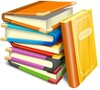


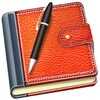


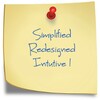













Comments
There are no opinions about Scanner yet. Be the first! Comment